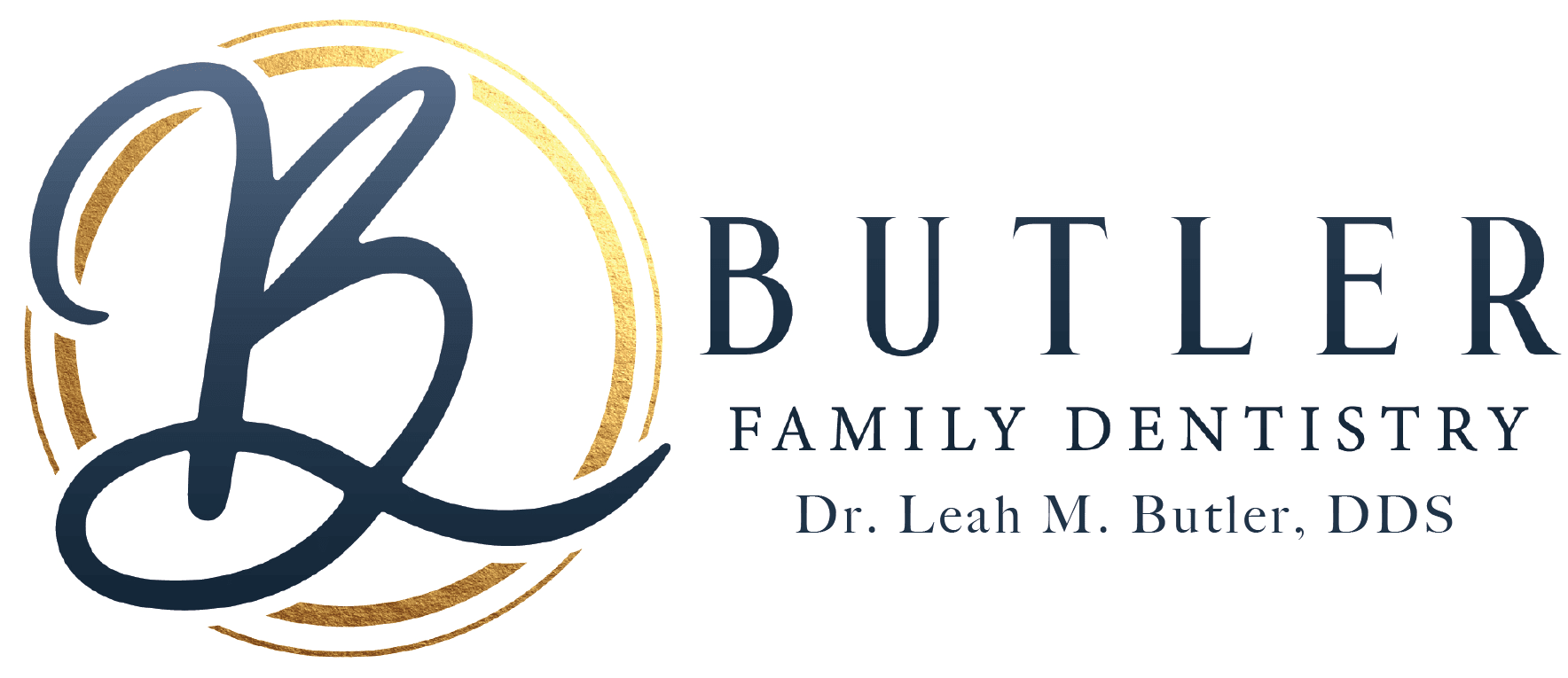No insurance? No problem.
Are you a patient of our practice without dental insurance? Then join our membership club, taking care of your preventive care with a monthly subscription, and save money today!

Already A Member?
We’re excited to bring you our in-office membership plan. We wanted to give you this guide as a quick way to understand the login process for our plan and answer a few questions you may have.
How do I access my new plan?
Great question! First, it is NOT necessary for you to login for your plan to operate. This is just a new feature we want to offer our patients. If you would like to view your plan details please go to our patient portal by clicking the link below.
From here you can view details about your plan, your restorative cash, add family members, and update your payment methods.
How do I find my restorative cash balance?
When you login you’ll see your restorative cash balance in the upper right hand corner. We have your running balance at our office too, so feel free to ask what your balance is when you’re in for your usual visits.
How do I update my payment method?
Expired credit card? You can always call us to update your payment method, but there are options on your end if you would prefer to do it yourself. Follow the login steps from above and select my account on the left side. You’ll hit “my account” again in the drop down. At the top center of the page there is a button that says “my payment method”. You’ll go here to update your billing address and form of payment. Don’t forget to hit save!